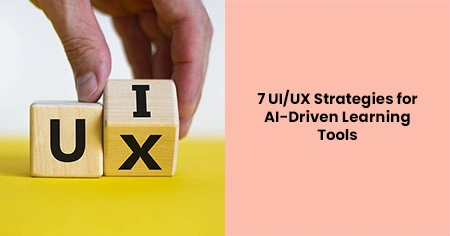If AI is to fully empower students, however, technical proficiency alone won’t suffice. Every application, every learning aid must have the mind of the student at its core. Without clean, user-friendly interfaces, adaptive routes, and emotionally connected feedback, even the most sophisticated AI can’t hold a student’s attention. Education’s future doesn’t depend on algorithms alone; it relies on the degree to which machines and human experience integrate.
How do we craft an AI tutor that feels like a mentor, not a machine? Let’s examine the design practices that can make that happen.
1. Build Intuitive, Effortless Navigation
Most effective learning occurs when students hardly notice the tool they're using. If an app’s navigation is seamless, focus remains fixed on solving problems, learning concepts, and making progress instead of navigating menus or backtracking.
Great AI-powered learning tools reduce navigation to its most fundamental elements. Central actions such as “Start Practice,” “Upload a Problem,” or “Review Mistakes” need to be front and center, easy to see at a glance. Familiar design elements — a persistent bottom tab bar, clearly marked icons, a visible home button — afford students a sense of where to go even upon first entry.
Navigation needs to be fluid, never forced. Avoid deep, hidden menus where main features are buried under multiple taps. Instead, design the flow so that students can access important actions with a single click — or no more than two — regardless of where they are within the app.
Context-aware menus that change according to current activity, such as presenting “Retry” or “View Steps” for a flubbed quiz, keep cognitive burden minimized while maximizing flow. Lastly, subtle visual signals such as breadcrumbs, highlighted active tabs, and back-navigation affordances behave as invisible signs, continuously reminding students that they're going the right way.
2. Craft Adaptive Learning Experiences
No two people learn in exactly, and AI’s greatest potential resides in honoring those differences. Without intentional UX, however, even the most sophisticated adaptive systems can feel random, impenetrable, or worse, deflating.
Interfaces need to clarify adaptivity and make it easy to understand. Dynamic progress indicators, personalized learning tracks, or "next step" suggestions from real-time performance all quietly reinforce that the system is reacting to the student, not some pre-programmed set. A student who masters basic algebra might be automatically encouraged to take on quadratic equations; a student who’s having trouble with fractions might get focused micro-lessons first.
Adaptivity needn’t be a black box. Prominent signals like "Recommended for You" badges, milestone rewards, or closed-loop signals of progress with a "nice work!" for each activity keep the path feel purposeful, not just reactive. Students must see their effort reflected immediately in what the application offers next, making AI's responsiveness a visible, empowering dialogue.
3. Deliver Personalized Feedback with Micro-Interactions
Feedback is the lifeblood of learning — but within digital spaces, it can too easily feel cold, robotic, or overwhelming. Micro-interactions reverse that. They add life to feedback loops, turning straightforward right-or-wrong results into experiences that are personal, encouraging, and human.
When a student gives a correct answer, a little animation — a vibrant pulsing checkmark, a soft wash of color across the screen — can convey achievement far more effectively than static text. When mistakes happen, criticism should guide rather than reprimand. A subtle vibration, a contextual tip appearing just beneath the problem, a second-chance prompt — these small cues transform errors into learning opportunities rather than failures.
Consistency is important. Micro-interactions should seem like they're woven into the app's fabric rather than added on. A "Great job!" animation after completing a quiz, a soft glow upon unlocking a new topic, and a "Need help?" prompt after several incorrect answers all indicate that the software recognizes the learner, adjusts to them, and is concerned about their success.
4. Embrace Multimodal Learning Interfaces
Students absorb information differently. Some grasp concepts faster through visuals, others through listening, reading, or hands-on interaction. An AI-driven learning tool needs to meet these varied preferences by offering multiple ways to engage with content inside a single, seamless experience.
Rather than forcing every student down a fixed path, the interface should present choices: a written explanation alongside an animated walkthrough, an audio version paired with interactive practice problems. Giving students flexibility over how they learn not only increases retention but also strengthens their sense of control and confidence.
Accessibility features augment this effect. Captions for videos, audio transcripts, font size options, and color settings as a user option guarantee that all students, no matter learning style or physical ability, are able to fully engage.
5. Make AI Recommendations Transparent and Trustworthy
AI suggestions risk alienating students if their rationale is concealed. Students may wonder why certain activities appear next or how their personal performance influences suggestions. Transparency built into the UX alleviates these worries and fosters confidence.
Explicitly labeling AI suggestions with simple indicators such as "Suggested for You" or "Based on Recent Activity" gives immediate context. Short, user-triggered tooltips can clarify suggestions without clutter, providing phrases such as "We saw that you've done several lessons on fractions," or "Based on your current performance in algebra." Simple, clear communication keeps students feeling informed instead of controlled by cryptic algorithms.
Trust also results from user-perceived control and agency. Provide students with the ability to tailor recommendation criteria, such as difficulty levels, or set priorities over specific topics. Visible adjustment controls reinforce that the learner, rather than the AI, ultimately controls the experience.
6. Encourage Peer Learning and Community Building
Learning is most often acquired through interaction, where ideas get to bump up against, be tested, or reaffirmed by conversation with people. But too many educational apps powered by AI keep students solitary, isolating learning as a singular activity. Intelligent UX can overcome that by incorporating authentic social experiences directly into the learning environment.
Thoughtful integration is important. Functions such as discussion boards, Q&A areas, or real-time chat rooms should not interrupt students, but rather augment and add richness to their learning. Offer lucid, user-friendly entry points to social areas without overwhelming the main interface. For instance, provide a “Discuss This Question” button with tough questions or quizzes that directly tie to a discussion board thread or peer-support area.
Gamification can reinforce the community without overwhelming it. Celebration of helpful peers through leaderboards, badges for thoughtful posts, or gentle "thanks" interactions ("Mark as Helpful," or "Cheer a Classmate") can create a positive, supportive climate. Such micro-interactions enable students to contribute positively while rewarding collaboration, not competition.
7. Embed a Student-Centered Feedback Loop
Even the smartest educational apps fail if they don't actively listen to their users. True improvement stems from real exchanges, not guesses. Building a student-centered feedback loop directly into the UX ensures that the app meets learners' needs.
Feedback should be effortless and not disruptive. Students can easily offer honest feedback using seamless features such as rapid thumbs-up/thumbs-down buttons, emoji reactions, or short, contextual surveys immediately following lessons or difficult activities. The easier and lighter the experience, the more frequently students will speak up.
Transparency strengthens this. Regularly demonstrate to students how their feedback has affected updates, for example by highlighting new features or enhancements based on user suggestions. A simple statement like, "We improved equation explanations based on your feedback!"" helps students feel heard, respected, and more invested in the platform's progress.
Case Study — StudyX.ai’s Approach to Math Learning
StudyX.ai has many resources that illustrate how the seven UI/UX strategies translate into a real product. The Math Solver blends multiple large-language models—including GPT-4 and Gemini 1.5 — to generate instant, step-by-step answers. Students can type a question, upload a PDF, or snap a photo; optical-character recognition parses the problem so the workflow feels frictionless. The solver spans every level, from arithmetic to advanced calculus, making it a single hub rather than a maze of separate tools .
Adaptive UX cues keep learners oriented. After each solution, the interface offers a “Similar Problems” button, pulling examples from a community archive of more than 75 million verified answers, so users can compare approaches without leaving the page. A persistent progress bar shows how many hints have been used, nudging students to attempt the next step before revealing a full explanation. For tougher questions, a 24/7 expert chat sits one tap away, integrating human help without cluttering the main workspace.
Transparency is handled with plain-language tooltips such as “Recommended because you missed a similar fraction question,” clarifying why the AI surfaces certain follow-ups. StudyX publicly cites an accuracy rate “up to 92 %,” a useful reminder that solutions should still be checked, especially on high-stakes assignments. The company also discloses limits: geometry figures remain tricky, the free tier has restricted credits, and users are urged to mind data privacy when uploading content.
Taken together, StudyX demonstrates how thoughtful UI decisions — clear inputs, adaptive hints, community context, and candid disclosures—turn heavyweight AI into an approachable math mentor.
Designing the Future of Learning
AI can calculate derivatives, parse essays, and map every learner’s blind spot in milliseconds — yet its true promise rests on decisions only designers and developers can make. Each pixel, prompt, and progress bar shapes how students feel about the technology in their hands.
Build interfaces that anticipate confusion, celebrate effort, and invite feedback, and the algorithms beneath gain a human voice. Neglect those details, and even world-class models become forgettable utilities.