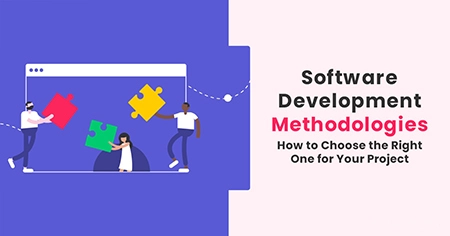The problem can be effectively addressed using React Native. However, the underlying how remains. And we will respond briefly to the same. React can be used to create a more intuitive user interface than ever before.
Why are some of the world's largest companies moving to React Native?
- You can ship faster and focus on the details, making your app look and feel fantastic.
- It allows for quick iteration without requiring a compile cycle.
- You can ship faster and focus on the details, making your app look and feel fantastic.
Let us review the performance enhancements and best practices you can use when developing React Native apps!
Here is the step-by-step guide on how to improve the performance of a React Native app.
Although the React Native app provides excellent performance, it has some potential usability issues. Navigational performance is equally as crucial as overall application performance.
As a result, users may gradually drop off the radar of your app's usage. Poor Navigation can make it difficult for users to move from one screen to the next.
Possible Solution for Navigation Problems:
IOS Navigator: Can only be used on iOS and will not aid in Android navigation development.
Navigator: It is used for prototype development and small applications. It is not appropriate for complex app development processes.
Navigation Experiment: Can be used in complex applications, but not everyone likes it due to the complexity of its implementation.
React Navigation: Used by many apps and frequently recommended. React Navigation is a lightweight framework that can be used for both small and large-scale applications.
- Launch Time
- Image Scaling and Resizing
- Using PNG rather than JPG format
- Using images with lower resolution
- Using WEBP format for images can help reduce the binary size of ideas on iOS and Android by nearly a third!
- Memory leakage
- Image Cache
- Displaying a large number of images on a single screen
- In general, poor performance.
- Poor cache loading performance
- Image flickering
- However, these issues are quickly resolved by utilizing third-party libraries such as. This library is available for iOS and Android, and it works flawlessly!
- Large Size of the Mobile Application
- Hermes
- Use native Driver With the Animated Library
- Use Style References Correctly
- Remove Console Statements
- Use Memory Optimization
- Optimize the Android App Size
- Four sets of binaries compiled for various CPU architectures
- A collection of resources such as images, fonts, and so on.
- A JavaScript bundle containing business logic and your React components
- Other files
- Set the boolean flag enableProguardInReleaseBuilds to true, customize the ProGuard rules, and test the release builds for crashes.
- Debug Faster with Flipper
- Native code: React Native itself or third-party libraries or
- JavaScript: the code of your application, React Native,
- Flipping is a mobile app debugging platform. It also has comprehensive React Native support.
Learning new ideas and technologies benefits full-stack developers greatly. Because of their extensive knowledge of fundamentals, they have advanced to the level of experienced developers in web application development.
If your mobile application has too many dependencies, your app's performance may suffer—furthermore, the Object. Finalized element is in charge of increasing the mobile app's launch time. Because too many finalizers consume memory, the app frequently displays out-of-memory errors.
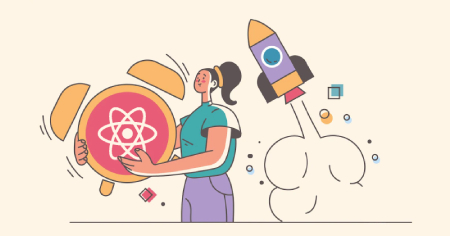
Because the default React Native implementations cause a delay in the launch time, you can start optimizing your app's performance with the Object. Finalize element. Finalizers run on a single thread. As a result, other objects must wait until the finalizers have passed. The app's performance suffers as a result of these dependencies.
In this case, you can decrease the number of dependencies in your mobile app and experiment with high-performance and fast components.
If your React Native app is designed to display a large amount of graphical content or images, it is critical to optimize images to improve performance. If the images are not appropriately optimized in terms of resolution and size, rendering multiple images may result in high memory usage on a device. Because of the memory overload, your app may crash.
The following enhancements can be used to optimize images in a React Native app:
Memory leakage is a common problem for React Native developers. If you are unsure about the nature of the memory leak, a warning-Cannot perform a React state update on an unmounted component-is displayed. This is, of course, a no-op, but it indicates a memory leak in your application. To resolve, use a use effect cleanup function to cancel all subscriptions and asynchronous tasks. When you see such a warning, your app is experiencing memory leakage.
Furthermore, memory leakage will occur in your application if the API server or host takes a long time to respond. Even though the component has been removed, the response will still be on completion.
Potential Memory Leakage Solution:
To resolve the memory leakage issue in React Native, cancel all subscriptions and asynchronous tasks in the effect cleanup function. Instead of using ListView, you can use scrolling lists such as SectionList, FlatList, or VirtualList. Unnecessary background processes can be stopped in this manner.
React Native includes as a core component. This component is used to display an image, but it does not have an out-of-the-box solution for issues such as:

The size of the React Native apps differs significantly from that of the Native apps. The mobile application has a larger file size than native mobile applications. When you use multiple third-party libraries and native components, the React Native mobile application will improve.
Larger images and media in a mobile application can also result in high memory usage, increasing the mobile application's size. Suppose the application's graphical content or images take up much space. In that case, it may cause an app crash due to memory overload and negatively impact the performance of the React Native mobile application.

The size of mobile applications frequently slows down mobile and web applications—using both third-party libraries and native components. You can try to incorporate fewer third-party libraries and features to reduce the size of the mobile application.
Additionally, you can try compressing the images to improve the performance of the React Native app and reduce the size of the application.
Mobile App development servicesSoftcircles has been a top Nashville web design firm since 2011, creating scalable, enjoyable and elegant mobile apps. We are technologically strong and have pre-qualified partners lined up to do the heavy lifting for anything we cannot do. We offers React Native mobile application development services.
We have built over 200 mobile app development projects that have catapulted businesses into the growth-hacking stage in less than eight months after acquiring the solution.
Hermes is a free and open-source JavaScript engine optimized for mobile applications. It is available on the Android platform for React Native versions 0.60.4 and higher. It is also available for iOS starting with version 0.64-RC.0 and up. Hermes aids in reducing the APK download size, memory footprint and consumption, and the time required for the app to become interactive (TTI - Time to Interact).
The Animated library is a popular way to render animations in React Native apps.
It employs native Driver to send animations over the native bridge before the animation begins on the
screen. This allows the spirits to be executed independently of any blocked JavaScript threads,
resulting in a smoother and richer experience with no flickering or frame drops.
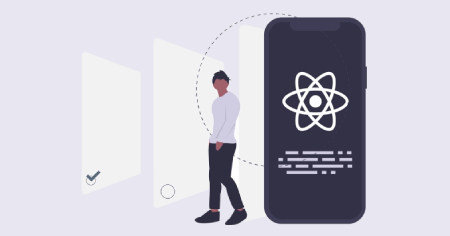
Unlike traditional JavaScript, React Native does not support multiple threads. As a result, when React Native renders one component, the other components must wait until the first component has been generated.
Due to such challenges, several mobile applications, including Twitch, are moving away from React Native. Furthermore, low-end devices are impacted when an application implements or introduces new features. As a result, when new parts or functionalities are added to a mobile application, multithreading issues arise.
Potential Fix for React Native's Multi-threading Issues:To address the multithreading issue in React Native, you can write extension code that handles multithreading. Because React Native is not supported, you can write your code with a strong emphasis on maintainability and system design.
You can create a bridge between native and React Native components using the extension code. These extension codes can be written in Swift, Objective C, or Java.
When you use objects or arrays for styling, they will create new instances with each render. In React Native, you should use a StyleSheet, which always passes a reference instead of creating and allocating a new object or array.
Using a console.log statement is one of the most common general debugging patterns in JavaScript applications, including React Native apps. When publishing React Native apps, leaving the console statements in the source code can cause significant bottlenecks in the JavaScript thread.
A third-party dependency called babel-plugin-transform-remove-console can be used to keep track of console statements and remove them automatically. You can install the dependency by running the following command in a terminal window. For more advanced debugging, the use of React Native debugging tools such as Zipy, Expo, and Jest is highly recommended. The performance of any app or product is critical. When working with React Native, you may frequently encounter performance issues with your app
Native applications have numerous processes running in the background. To improve performance, use Xcode to find the unnecessary ones. An Android Device Monitor in Android Studio is used to track application leaks. Scrolling lists such as FlatListSectionList or isVirtualList is a sure way to improve performance.
You usually do not care about the application size at the start of any React Native project. After all, such predictions are difficult to make so early in the process. However, depending on the codebase, it only takes a few additional dependencies for the application to grow from the standard 5 MB to 10, 20, or even 50 MB.
A React Native application on Android consists of the following components by default:
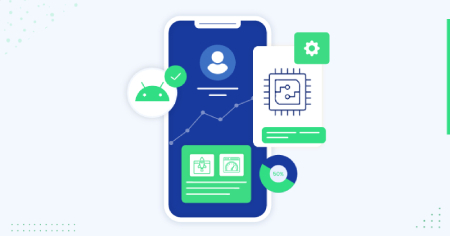
Arrow functions are a common source of wasteful re-renders. Because the arrow function generates a new instance of that particular function with each render, when reconciliation occurs, React Native compares a difference. Because the function reference does not match, it cannot reuse old connections.
Debugging is one of the most challenging aspects of a developer's job. It is easier to introduce a new feature when everything appears to be working correctly, but determining what went wrong can be very frustrating.
Time is essential in debugging; we usually need to solve problems quickly. However, debugging in React Native is difficult because the problem can occur at multiple levels. It could be caused by: