Enhancing Accessibility for All Students
One of the foremost advantages of remote desktop access is its ability to enhance accessibility. Students who may have disabilities or who face geographical barriers often struggle to access resources and support from traditional educational environments. By utilizing remote desktop services, schools can enable these individuals to connect to school resources from their own devices, leveling the playing field. This ensures that learning tools, documents, and applications are only a login away, thus facilitating an inclusive educational experience.
Schools can provide access to specialized software that may be cost-prohibitive for students to purchase for their home computers. With a remote desktop setup, costly or complex applications can be accessed via a school’s digital infrastructure without the need for students to invest in expensive hardware themselves. This promotes equitable learning opportunities and ensures that students are equipped with tools, regardless of their resources.
Optimizing Resource Allocation and Management
Another significant advantage of remote desktop access is the optimization of resources. Schools and universities typically invest considerable amounts in hardware and software, which can become outdated quickly. Institutions can also benefit from using a remote desktop license server, which helps manage and allocate access to virtual desktops efficiently. This setup ensures that students and faculty can access tools without overburdening devices or exceeding license limits. It leads to substantial cost savings, as the need for frequent hardware upgrades is diminished, allowing funds to be redirected toward curriculum development and faculty support.
Centralized management of software licenses enables IT departments to monitor usage and compliance with greater ease, alleviating much of the administrative burden that comes with managing multiple individual systems. With more streamlined operations, institutions can ensure a smoother, more equitable digital learning experience across their campuses.
Streamlining Collaboration Among Students and Faculty
Collaboration is a cornerstone of effective education, and remote desktop access makes joint projects and group work simpler than ever before. Instead of coordinating physical meet-ups, students can easily connect to collaborative platforms and software that facilitate teamwork from any location. Whether they are in the library, at home, or on a field trip, students can work together in real-time, sharing documents, applications, and ideas with ease. Similarly, faculty members can start collaborating with colleagues, sharing teaching materials, or conducting joint research without the constraints of location.
The flexibility afforded by these virtual platforms fosters a culture of teamwork that can lead to enhanced educational outcomes. With innovations in tools designed for remote collaboration, institutions can implement effective strategies for engaging students and educators alike in meaningful dialogue, improving the quality of instruction.
Improving Security and Compliance
Security is crucial, especially in educational environments where sensitive data is often at stake. Remote desktop access offers an added layer of security that ensures data is stored on secure servers rather than on individual devices, which can be susceptible to loss or theft. By centralizing data storage, schools comply more effectively with laws and regulations regarding data protection.
Institutions can implement stringent security measures and monitoring protocols, safeguarding both student and staff information. This is especially crucial as the trend towards bringing devices from home (BYOD) becomes more common. With proper remote access solutions in place, compliance with regulatory requirements becomes streamlined, making educational institutions more secure and broadly trustworthy.
Supporting Remote Learning Initiatives
The recent shift toward remote and hybrid learning has emphasized the necessity of flexible access to educational resources. By implementing remote desktop access, institutions can provide their students with a robust learning environment that is both adaptive and responsive to their needs. This adaptability allows education systems to weather unexpected disruptions, such as natural disasters or public health crises, without sacrificing the quality of education.