Redesigning a website can be difficult. Knowing how much to redesign, what elements to change, and what the finished product should look like are just a few of the issues people face when embarking on the daunting task of a website redesign.
Many marketers cannot justify the costs of redesigning their websites and, therefore, never complete the process, which can be costly.
Regardless of your company's size or industry, you must approach your website redesign strategically. First, understand what isn't working, what is, and what goals you want to achieve.
This article will guide you through everything you need about website redesign tips and determining if it's time to change yours.
What exactly is a website redesign?
Website redesign is an essential component of website upkeep. Redesigning a website effectively improves both its functionality and its appearance. A redesign should address a site's content, user experience, SEO practices, mobile optimization, and web design. So what exactly is a website redesign?
Why Should You Redesign Your Website?
According to Stanford research, brands should design their websites to appear professional and purpose-driven. "People evaluate a site based solely on its visual design. Pay attention to layout, typography, images, consistency issues, and other details when designing your website. Furthermore, the visual design should be appropriate for the site's purpose."
- Is the design out of date?
- Are my conversions and sales declining?
- Have I received any complaints about the user experience or design issues?
It is also critical to consider branding. For example, I recently purchased Ubersuggest, a keyword suggestion tool to which I'm adding new features.
Here are the following Top 10 Website Redesign Tips, Examples, and Best Practices:
1. Focus on Your Brand's Personality
When it comes to selling your brand, who is your brand? If you can't develop a short personality description, the website redesign tips will focus on developing and adhering to consistent brand guidelines. When someone visits your website, they should be able to tell immediately that it is associated with your brand.
The brand's colors, black and gold, are dominant. Their clinicians' faces, locations, and morals are prominently displayed in an engaging video. Their logo is easily recognizable and distinctive.
Instead, consider your brand's true message, mission, goals, and personality. How are your design elements interacting with these and conveying them to visitors?

Instead of just speculating on your brand's personality, write it down in a branding guide. For example, what are your exact colors? What fonts will you always use? Will your website redesign translate well to other platforms for your brand (social media accounts, blogs, merchandise, etc.)?
According to research, companies can increase revenues by up to 23 percent by consistently presenting a brand. So if you want to make a lot of money, ensure your website matches the rest of your brand's vibes.
2. Examine your current website performance metrics (and competitors)
Before making changes to your current website, examine its performance and that of the competition. Examine your current site and its various pages. Determine what works and what doesn't.
Determine your most popular pages, the average user journey, and the most successful call-to-action buttons (CTAs).

Every month, you should examine the following metrics:
- Generated sales
- Traffic (number of visitors)
- Conversions
- Time spent on the page
- Total number of pages indexed
- Keywords with the highest performance
- New prospects
- Rate of Bounce
Examine the websites of your top competitors. Please take note of their website design, navigation, content, and marketing strategies. In addition, keep an eye out for common industry practices like starting a blog or opening an online store. These website redesign tips will assist you in keeping up with (or surpassing) the competition.
You will better understand your customers by learning things like what they like and dislike and their online browsing habits. This knowledge will assist you in tailoring the redesign of your website to the specific needs and preferences of your users.
3. Keep your customers in mind
As obvious as it may sound, brands frequently forget to keep the redesigning process user-centered and get lost in a maze of aesthetics that may be pleasing to the eye but do not add value to the user's browsing experience. To be successful, any website design must master both functionality and form.
Patagonia's website design, for example, is an excellent example of the right mix of form, function, and substance (in both the literal and figurative senses of the word):

The navigation is simple, clean, and minimal. The imagery is lovely, and the layout is simple to use. Furthermore, the brand effectively tugs at the reader's heartstrings by openly discussing its core values and principles driving it forward.
To avoid customer blind spots while redesigning, ensure every element included in your website redesign tips is user-oriented, not product-driven. This is where conducting ongoing customer surveys, and user interviews can help and allow you to design with customer-approved data as the foundation.
Suppose you're looking for a large collection of useful web design elements under one roof. Then, check out Envato Elements, which provides graphics, web templates, video templates, audio, photos, and more, and can help you save time on your website redesign project.
4. Use a visual hierarchy to prioritize content
A visual hierarchy is a method used to rank and display website content. A good visual hierarchy organizes your website's content so that:
- The most important aspects are the most visible.
- The content is organized in a logical order that visitors can easily navigate.
- It cannot be easy to create an optimized visual hierarchy. Professional designers use elements' size, color, contrast, and spacing to direct the visitor's attention across the page.

Follow these three rules to keep things simple:
- Ensure that the most important elements are prominent and near the top of your page.
- Use contrasting colors to draw attention to elements such as your CTA buttons.
- Reduce the size of non-essential details and move them further down the page.
The MailerSend homepage exemplifies a clear visual hierarchy that prioritizes important information. The
service description is included in the title text. It is much larger than the other elements and is placed
where people look first when they land on a page.
The subtitle provides additional information about the service; it is large but not as large as the title.
5. Prioritize your audience's goals over your own
Your audience is always the most important aspect of your brand's website redesign. Who cares if your team loves your website's redesign, but your target customers despise it? The website redesign tips are to better appeal to your past, current, and future customers. So, ask yourself: what do they require from your new website design?
This brings us to "UX design" or "user flow." The UX flow is a visitor's path to achieve their specific goal/action after entering the site. The more challenging it is for them to accomplish their goal on your website, the less effective your UX flow is.
During a site redesign, it is your responsibility to outline the pretty standard UX flow of your good or service and decide what your users truly want out of your website.
- Do they require easier access to your products?
- Is there a faster way to ask for assistance?
- More eye-catching graphics to keep them on the page?

When it comes to user flow, you must consider how your users work. However, every brand should avoid on their website, such as such as some UX flow no-no’s:
- Cluttered layouts
- Perplexing navigation
- Boring content and design
- Slow loading speeds
- Text that is too small/large
- There are too many advertisements.
Consider how to redesign a website by putting yourself in the shoes of your top customer. Why are they visiting your website? What are their goals, and will your new design help them achieve them?
6. Define your branding, messaging and visual language
Before delving into the numerous required details, you must first decide on the look and feel of your website. Next, ensure your visual language is consistent with your overall brand identity and matches your company's tone, messaging, and core values.

Look for inspiration and the most recent web design trends to get your creative juices flowing. Then, determine what best fits your brand and what could improve the functionality of your website. At this point, you should also gather all of your website design assets. These include your logo, brand colors, and website color scheme. Then, examine whether they still fit your new style or need to be adjusted.
7. Allow your copywriting and design teams to work together
Regarding website design, brands frequently take the design-first approach, which is a fatal mistake. For your website to be effective, your copywriting and design experts should collaborate and conceptualize the redesigning process together from the start.

Asking the content writer to jump in at the end of the design process is analogous to asking the editor to edit a movie without providing context. It will never work, and the overall quality will suffer as a result, as will the design feel disjointed.
Here's a workflow you can use to ensure your redesign goes smoothly:
- Get your marketing, content, and design teams to brainstorm ideas for the website pages you want to redesign.
- Push the team to conduct customer interviews and surveys, as well as competitive analysis and market research, to gain a thorough understanding of the key pain points that users are experiencing.
- Based on the data gathered, the content writer or content writing service can create compelling content that addresses the identified pain points that users want to read.
- If you need high-quality content quickly, consider using an advanced AI writer. This tool is useful for writing copy, long pieces of content, essays, and even stories, and it can also audit grammar.
8. Consider accessibility best practices
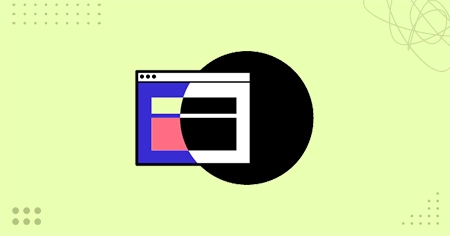
When creating a website, these website redesign tips consider how the design will affect how a person with a disability interacts. Some of the key guidelines are as follows:
- Make text alternatives available for non-text content. For example, add captions or alt text to content like images, buttons, or video files to accomplish this.
- Include a text transcript, sign language interpretation, or audio or video content captions.
- Make the content stand out by increasing contrast with colors and other methods, ensuring no text is lost when people resize text, and allowing audio volume to be adjusted or paused.
- Make content usable by people who browse websites with a keyboard rather than a mouse.
- The content should not include flashes at rates that could cause seizures.
- Pages should be organized and labeled so users can effectively navigate the website.
- When creating your website, you can consult the entire set of Web Content Accessibility Guidelines.
9. Remove Unnecessary Website Elements
In keeping with our theme of web design simplicity, let's discuss another term: streamlined. You have probably heard about this term on web design blogs and forums. What exactly does it imply?
A website is considered streamlined when it is concise. It doesn't meander through pop-up ads, pointless interactions, or over-the-top animations. A well-organized website gets users to their desired location quickly and easily.
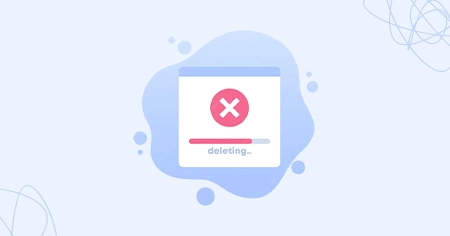
When someone first visits, they are likely to notice two phrases:
- "Relax, You've Just Found the SMILE Experts."
- "I'm ready now!"
If users are researching YaYa to find digital tools to help them be more productive, they'll find the link to "see how" within less than three seconds of clicking on the website. That is a streamlined website; the rest follows suit with great navigation and clear visuals.
Why is your website there if people can't use it? We recommend reviewing your plugins and other distractions to ensure that your website is fully streamlined and functional.
10. Keep improving by A/B testing
The design of your website does not end when you publish it. This website redesign tip ensures your website pushes users toward your goals.
A/B testing is an easy way to see the impact of changes to your pages. It's critical for conversion-focused pages like landing or sales pages, where a small increase in effectiveness can lead to significant revenue increases.
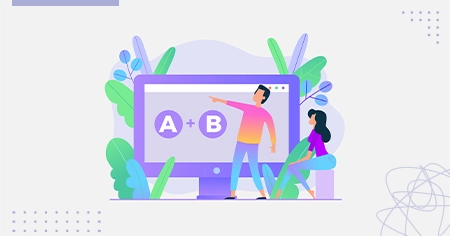
Here is how to A/B test website design:
- Choose a page to optimize and which conversion indicator to improve.
- Change one design element, such as the button color or CTA position.
- Run both versions of the page simultaneously (here's a calculator).
- Examine your website analytics to see which page version performs the best.
- Rep with different design elements. Each A/B test can improve conversion slightly, adding to large gains.
Conclusion
Incorporating these website redesign tips can result in significant changes that can help improve your website's performance, experience, and customer conversion rates. Still, once you have some of these tips in place, you may think that the larger project is to refresh your website with a redesign.