Fortunately, web development tools can help to simplify the entire process without sacrificing quality. In addition, these tools frequently include automation and security features that can improve the performance of your web applications.
As a result, you will require web development tools to work with diligence and commitment to produce the desired results. When you're short on time, meeting your daily objectives and collaborating with the team can be difficult. As a result, communication and work efficiency are crucial.
As you may have noticed, web technologies rapidly evolve, particularly in the front end. As a result, there will always be a new web technology released each year. This is also true of web development tools. This article will cover what to look for when choosing the 15 best web development tools for beginners to advanced developers.
What to Consider When Choosing a Web Development Tool
When working as a web developer, you must use web development tools to help create, edit, maintain, and
troubleshoot applications.
We considered the following factors when determining the best web development tools:
Scalability: The tool should be suitable for both small and large projects.
Cost: Consider its pricing system, as some free web developer tools, while others require a monthly
or yearly subscription.
Platform support: Examine whether the web development tool will provide adequate assistance and
support in the event of software issues.>br>
Complexity: Before purchasing a web development tool, ensure it meets your capabilities and
requirements.
Security: A good web development tool should include web application security features such as Web
Application Firewalls (WAF), security audits to protect your app from cyber attacks and cross-site
scripting (XSS) management.
Programming languages:Choose web development tools that are compatible with the programming
language you intend to use.
Here are the following 15 Best Web Development Tools to Improve Your Workflow:
Here are 15 of the best tools for improving your web development workflow. They are adaptable, convenient, and completely manage your workflow, giving you the ability to save time, money, and effort. Similarly, some are paid, some are free, and others may provide limited access to tool usage. A trusted Sitecore development company, we help integrate these tools for streamlined workflows and better results.
1. Sublime Text
Sublime Text is the best choice for beginners who have only recently begun learning to code. It is a code editor capable of handling code, prose, and markup.
It's light on resources while providing the advanced features you expect from a great text editor. Developers, for example, can enable simultaneous editing to control multiple cursors and edit multiple lines of code simultaneously.
This code editor is free to download, but it requires a license to use. Sublime Text licenses are $99 for personal use and $65 for business use per year.

Key Futures:
- Allows users to switch between files and functions quickly.
- Users can view the density and shape of the code. This is useful when editing lengthy code.
- Sublime Text's smart syntax-based features are accessible via Typescript, JSX, and TSX.
- Users can install external plugins to extend the functionality of Sublime Text by using the Python API.
- Users can change, find, manipulate and rename multiple code lines.
- Its single software license works on any computer and operating system.
2. jQuery
As we all know, JavaScript is an important front-end language for web developers. Though an essential component, it has issues, including browser inconsistency and unapproachable syntax, and is somewhat complicated. All of this makes it less functional.

That's when jQuery, a small, fast, cross-platform JavaScript library, was introduced in 2005. The goal of jQuery is to make the front-end process of web development tools easier. It provides a broad scope for creating animation, navigating documents, and adding plugins. It also solves the vast functionality problems that JavaScript typically leaves for developers to solve on their own.
3. Budibase
Budibase is a low-code open-source platform for building internal apps on your infrastructure. It claims to create internal tools 50 times faster than internal apps from scratch. Budibase Builder is a desktop platform that allows you to build and preview your web app. In addition, Budibase allows you to drag-drop a web application, integrate it with your database, create automation tasks, and more.

Key features:
- Unlike other platforms, Budibase allows you to create and deploy single-page applications.
- Budibase is an open-source project. The builder is licensed under AGPL v3, the server under GPL v3, and the client under MPL.
- Budibase can import data from various databases, including MongoDB, CouchDB, PostgreSQL, MySQL, Airtable, Google Sheets, S3, DyanmoDB, and REST API.
- Create apps using powerful pre-built components.
- Connect to webhooks, automate processes, and integrate with other web development tools. By automating manual processes and workflows, you can save time.
- Self-hosting and cloud hosting Users can self-host or have Budibase cloud host their apps.
4. Dropbox
Dropbox is the undisputed leader in cloud storage. It was the first major folder-syncing platform, and despite obvious competition from Google Drive, iCloud, OneDrive, and others, it continues to be the best. It's simple, safe, dependable, packed with features, and ideal for teamwork. Dropbox is essential for developers who work in teams, across devices, or remotely to easily access files. Work can be easily shared, teams managed, and feedback provided from within the platform, increasing productivity and ensuring tasks are completed on time.

It's also one of the few platforms that work with iOS, Android, Windows, Linux, and BlackBerry devices, ensuring no one is left out.
5. Visual Studio Code
Visual Studio Code usage has skyrocketed since its initial release in 2015.
It's a Microsoft open-source code editor with enough features to be considered an IDE. Furthermore, it offers sufficient features to capture over half of the market — 55% of web designers use Visual Studio Code regularly.

Visual Studio Code is primarily a text editor in its default configuration. However, combined with its implication library, it becomes customizable and sufficiently flexible to meet any of your development.
It implies you can download your preferred language's linters and fixers (yes, ESLint and PHP CS Fixer are included), Docker and Vagrant plugins, and much more. In terms of languages, Visual Studio Code includes support for JavaScript, Node.js, and TypeScript out of the box. However, the extension ecosystem is so diverse that you'll be able to find something to support the language you're using.
6. SaaS
One of the most popular CSS framework preprocessors is Syntactically Awesome Style Sheets (Saas). CSS developers mostly use it to add more rational sentence construction to a CSS site, such as loops, variables, and nested rules. Because it allows you to change colours, fonts, and other user interface elements, this web development tool is also excellent for learning how to creates websites for customers. Furthermore, Sass allows for simple design sharing within and across projects, allowing for seamless project management.

Key Futures:
- Access powerful authoring frameworks such as Bourbon, Compass, and Susy easily.
- This web development tool is simple to set up and has a low learning curve.
- Leading technology companies make extensive use of SaaS. It also has a large community and quick support for resolving bugs and releasing updates.
- SaaS is implemented in C/C++ to allow for easy integration with other languages.
7. Skriper Dev
Skriper is a web development tool that is available online. We can change the look of our website's front end without saving and refreshing. You can learn more about this platform and how to use it effectively by visiting the Skriper Dev YouTube channel.

First, visit the Skriper Dev website. There are numerous options available there. Before beginning any project, make sure you sign up and then log in to your account. Then, select the Start Coding option.
8. Atom
Atom was once popular among developers. However, it has seen less adoption since the introduction of Visual Studio Code. It's a shame because it's a fantastic code editor with many applications.

It's a GitHub-developed app, which could explain why it's been pushed down the Microsoft pecking order. It is, however, regularly updated and can be considered an alternative to Visual Studio Code. Text editing is functional, and it, like its bigger sibling, includes GitHub integration. There are also numerous "packages" of add-ons: Atom is a useful code editor worth a shot. However, because Atom is based on Electron (no pun intended), some users have complained about large files and projects running slowly.
9. Codekit
If you are a front-end developer, you've probably used (or at least heard of) CSS preprocessors like LESS and SASS, as well as task runners like Gulp and Grunt.

They are all great tools for speeding up styling and automating some front-end tasks. First, however, you should write the configuration code for them. When you're working on a large project, things can get complicated.
This issue can be solved with Codekit. Because their slogan is "Build websites, not config files," Codekit automates the configuration of CSS preprocessors, task runners, and other scripting languages. Unfortunately, Codekit is only available for Mac users and costs $38 per license for lifetime use.
10. GitLab

GitLab is one of the most effective Git repository managers available. The open-source platform provides a cloud-based location for teams to store, test, and edit development projects. This is the best place to collaborate with another developer on your code. While GitHub is popular among developers, GitLab's extra features, such as snippet support, Work in Progress (WIP) labelling, project milestones, and authentication levels, as well as its slick user interface, make it a better choice.
11. Grunt
Grunt is a powerful JavaScript task runner that can automate repetitive tasks such as unit testing, magnification, and compilation.

To ensure consistency and readability, web developers can use Grunt to implement coding style guides throughout their project's code base. It is also capable of linting and image optimization.
Grunt's code, available under the MIT license, can be downloaded from its official website and is freely available on GitHub.
Key Futures:
- Users can quickly add and submit their Grunt plugins on npm.
- It allows programmers to create, stretch, and revise custom tasks that meet their special needs.
- Allow access to a plugin librarian for conducting JavaScript tasks on similar content.
12. Bootstrap

When the developers begin creating front-end applications regularly, they notice that the same pattern emerges. UI frameworks such as Twitter Bootstrap solve this problem. They turn reusable modules out of common elements. This provides developers with templates for typography, buttons, forms, and so on, saving time and coding on new projects.
13. Notepad++
Notepad++ may not be able to replace any of the "big boy" code editors you already use, such as IntelliJ IDEA or Visual Studio Code, right away. It will give you more power under the hood for simple scripts and general text editing apps. It may tempt you to switch depending on your projects. However, despite its ease of use, Notepad++ is used in many projects.

It's a code editor for Windows, which explains the "plus-plus" part of the name. Of course, Notepad is a straightforward text editor that comes standard with Windows installations. Notepad++ has the same appearance as its sibling, but it also includes development-specific features such as:
- Windows that are tabbed and split
- Nearly 80 programming languages are supported.
- Auto-completion features
- A Function List provides an excellent way to view all of the functions used in a file quickly.
14. Lighthouse
Lighthouse is an open-source, automated tool for testing and improving web page quality. It examines at least four aspects of the web, including performance, accessibility, SEO, and progressive web apps.
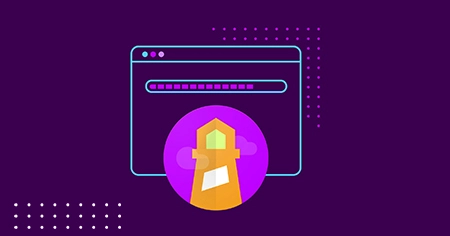
When it comes to performance, it looks at page speed, responsiveness, browser cache optimization, asset optimization, and so on. In terms of SEO, it examines general on-page SEO parameters.
Google created Lighthouse, which is used in several Google products. It's also available in Chrome dev tools and as a Chrome extension, allowing you to scan open websites locally and online.
15. Slack

Slack is an excellent platform for team communication. The web development tools are designed to facilitate messaging by allowing users to communicate between groups (Slack enables the creation of multiple chat "channels" that can be utilized for various departments or key areas of a project) and upload data within conversations. Another great feature of the platform is its integration with other apps, of which over 600, ranging from bots to project management to developer tools. In addition, apps allow you to complete tasks without leaving the platform, which is great for productivity.
Conclusion
Web development tools are required to reduce the complexity of front-end and back-end development workflows. Choosing tools that are appropriate for your budget and project scale can have an impact on the project's success and efficiency.